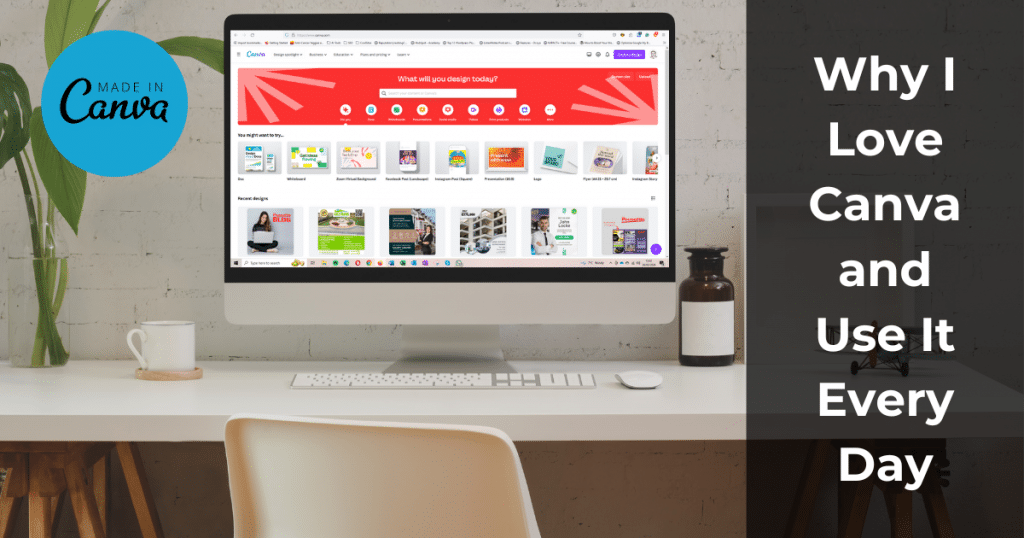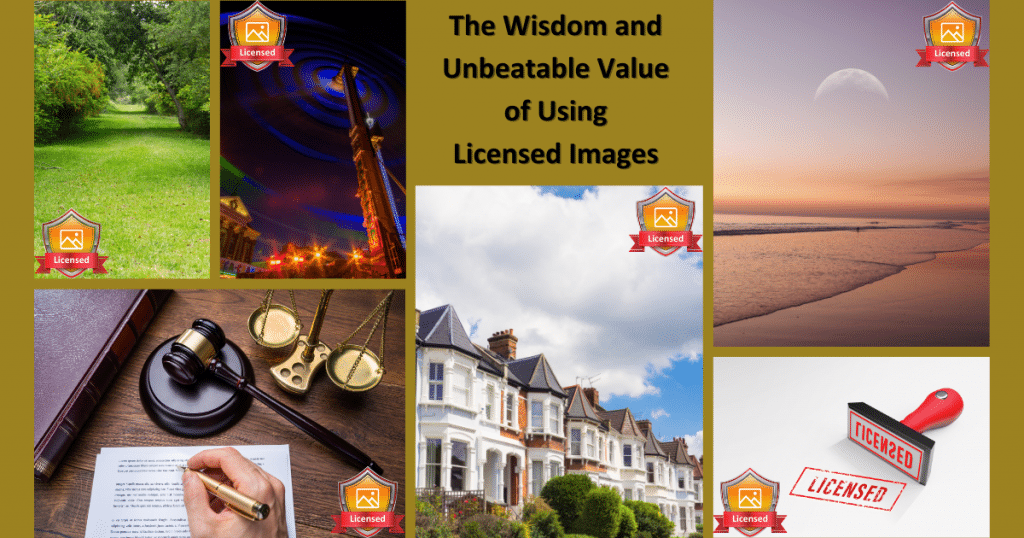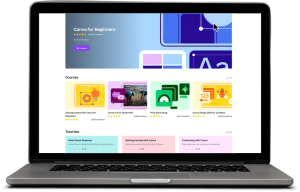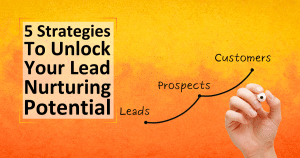When I first started using Canva, naturally, I chose the free version. Like most people, I got images from Google searches and did not know whether I was legally entitled to use them.
I would search for “free” content, but I was unsure if the images were genuinely free or mislabelled as free.
Since trust in your brand and your reputation could easily be damaged by using the right image in the wrong way, I chose to use Canva because of its access to the enormous library of licensed images and graphics. I discuss this in detail in my post, The Wisdom and Unbeatable Value of Using Licensed Images.
I would recommend you take a few minutes to check it out.
Now that I am creating more content and need many images for my posts, a tool like Canva makes my life so much easier.
The convenience alone is worth the monthly subscription for a Canva Pro account. While I love the convenience of having access to paid licenced photos and thousands of templates, there is so much more to it. For that reason alone, I’ve used Canva Pro for over three years, but there is so much more to it.
Others are available, but I started with Canva and, at present, see no need to change.
If you’re already a fan of:
or any of the other Canva competitors, then you should probably stick with them. While they will all provide the core tools for editing, photo libraries and templates, they each may be better at specific tasks. Since I can create almost anything I need with Canva, that’s what I will be talking about for the rest of this post.
I’ve mentioned this in other posts, but everything on this website, and you find anywhere on my socials, is made with Canva.
Canva is quick, easy, and convenient. Many of the images I use require minimal editing, and I don’t think I’ll be switching any time soon.
Canva: A Visual Content Powerhouse for Busy Property Experts
For many property experts, images play an important role in the sales and marketing of your business.
Many have a presence on social media, and having high-quality and professional-looking images for your brand is essential.
Goodbye Design Dilemmas, Hello Canva!
Your social posts must stand out from your competitors and all your other content. Estate agents, in particular, aren’t very good at diversity in their social posts.
With a tool like Canva, you can change the look and feel of your posts quickly and efficiently while maintaining the essence of your brand.
Property professionals are pretty well catered for in the templates and image libraries. Here are a few templates I grabbed and modified to give you an idea.
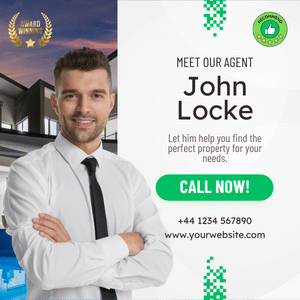


When you consider that I spent no more than 10 minutes picking, modifying, and exporting these three images, I hope you’ll agree that they look pretty good.
Of course, I have no specific brand message I am trying to convey or work off of, but if I did, it would be straightforward to change these templates to match your brand and message and include actual photos of you or your property under instruction.
Effortless Design Magic at Your Fingertips
Of course, the templates cover more than just property-related content. Whether you want a banner for your YouTube channel, Facebook or LinkedIn profile, there is a vast selection to choose from.
If you have creative talent, starting from scratch and adding elements is just as easy.
Customising shapes, fonts, and layouts is simple and quickly picked up. However, if you don’t feel you have a creative bone in your body, they have you covered there, too.
With Canva’s FREE Design School, you have the resources to take you through the basics to become a competent creator in no time.
While not all of the tools in Canva are available on the FREE plan, there is more than enough available for you to get through the training and work out if Canva is a good fit for you. If you want to see everything working in Canva, you can use their 30-day pro trial.
Design Like a Pro, Even Without Pro Skills
Now, I am not a designer. I have no training. Some might say, “I can tell!”. 🤣
The fact is, I know that my blog designs are eclectic and disjointed, and I don’t care. The point is that each image I use tells a part of the story I want to get across.
However, if you wanted to create a coherent brand image or design style consistent across your website and social platforms, you could quickly develop a set of brand templates and use those as required.
Personally, I like the disjoined approach, but maybe that’s just me. 😊
Making everything just as you want is one thing I love about drag-and-drop designing.
Pick an element, change the colour, make it bigger, move it around, and angle it so it’s just right. Then, move on to the next. It really is that easy.
Pro Ads with Canva Templates
Despite my eclectic approach to blog visuals, I also create more serious images for my partner’s business.
She has a marketing company and creates leaflets for local areas called the PhoneFile. Every now and again, she will get a client who doesn’t have an advert designed and ready for use in her publication. So, she asks me to create an advert for them.
Since this isn’t a nationally distributed publication and the clients are often small business owners and don’t have a committee to convince, we can pick a design from the Canva template library and customise it. We rarely have to make more than a couple of changes, mostly wording or placement changes.
We’ve never had one of our clients send a reply to a 1st draft saying, “I hate it. Start again”. The Canva templates are that good.
Okay, maybe we have a talent for picking templates that match the client’s business, but that’s a skill anyone would pick up quickly.

Boosting Engagement and Conversions with Stunning Visuals
If I were getting professional photographers to snap a property, the last thing I’d want to do is upload them to my website as they are.
Using frames to present the images in the best possible light and adding a logo/watermark would be the least I’d want to do.
Beyond that, having a cover image for a property with a collage of images would seem to be the least I could do to maximise the interest.
The Power of Visual Storytelling in Property Marketing
Creating a story about a property is not only something that will make you stand out from your competitors but will also show your clients that you care enough to put in the effort.

If you have statistics of your own, then put them into an infographic like this one and really make your data pop.
The fact that you have pre-made your templates in Canva, and it only takes a few minutes to upload the images and add a few lines of text, doesn’t need to be shared. Does it?
You already understand the importance of captivating visuals in effectively grabbing attention and showcasing properties. It doesn’t need to cost a fortune to take it to the next level. You can do it yourself.
I looked for statistics on how high-quality visuals impact UK property professionals, but sadly, I could not find any specific to the industry.
Instead, here are a few stats for other areas where images are hugely relevant:
- HubSpot reports that including images in blog posts can increase website traffic by 94%.
- Social Media Today states that tweets with images receive 18% more clicks and 150% more retweets.
- Content Marketing Institute found that infographics are shared three times more often than other types of content.
There is no doubt that excellent images improve conversions and engagement. It doesn’t matter where you use the photos; the better they are, the more they will help your business grow.
Create Eye-Catching Social Media Posts that Stop the Scroll
You won’t be surprised to learn that most of Canva’s templates are social media-related.
Do you need a Facebook, Instagram, X, or LinkedIn post? There are thousands to choose from in Canva.
If you’re already investing in professional photography and videography, great. Alternatively, use the high-resolution stock photos/videos from Canva’s Pro image library. Blurry or pixelated visuals lose impact.
Utilise eye-catching compositions. Utilise the rule of thirds, negative space, and leading lines to draw viewers in and guide their attention. You’ll learn all about this in Canva’s FREE Design School if you aren’t familiar with these design concepts.
Use colour harmony. Maintain a consistent colour palette that aligns with your brand identity and evokes the desired emotions. This is made very simple with Canva’s Brand Templates.
Experiment with different formats like photos, videos, infographics, and carousels to keep your content fresh and engaging.
Craft Professional Presentations that Impress
If you’re creating a brochure, leaflet, or presentation, you have to create the content regardless of who is making it. If you outsource these designs to an agency, you probably spend more money than you need on marketing.
If convenience and speed are your top priorities, then a freelancer or an agency is a good option. If you want to reduce costs but don’t think that in-house designs are as good, you’ve probably not seen the Canva templates for this type of marketing.
They are excellent.
If you need to incorporate data, charts or infographics to enhance the presentation, it’s a simple process to add them.
Streamlining Social Media Marketing Efforts with Canva
It doesn’t matter what industry you work in; a social media presence is essential if you want your brand to impact your market.
This isn’t new; it’s been moving this way for many years. Fair play to the social media companies for staying relevant for so long.
You must maintain a persistent posting schedule on each platform to stay relevant.
This is not an easy thing to do.
Luckily, you can quickly create new and exciting content with Canva’s vast library of social templates combined with your brand template.
Do you have a question you want to ask your audience?
Instead of using one of Facebook’s standard background and text combos, jump into Canva, pick a template, change the text and background to your liking, download it and then post with a short description, and you’re done.
You’ve created an exciting post with stand-out visuals.
Leveraging Canva for Property Campaigns
If you use your social media to promote your latest deals or instructions, you should be looking to use several of Canva’s templates and turn them into a series of brand templates.
Nothing is more boring than looking at a feed with no variety.
In marketing terms, it’s a one-and-done approach. Not very practical for long-term success. If your perfect prospect looks at your content and doesn’t feel a connection or have a response, they’re not going to with anything else you produce since it all looks the same.
Change up your posts, add variety, and try different angles; you have multiple opportunities to catch their interest.
Of course, you must stay true to your brand with your website and printed material, but your social media is much more open to variety. Canva can help you tap into your creative side and try different things.
Elevating Brand Identity with Canva
You may already have your logo, letterheads, and business cards. This is often a first stop when people first set up a company.
If you’ve been in business for a long time, haven’t refreshed your business design, or have a very basic design because you’ve only just started, Canva has a template for you.
You can elevate your brand in a few clicks. Choose from:

And it doesn’t stop there. You can also use:
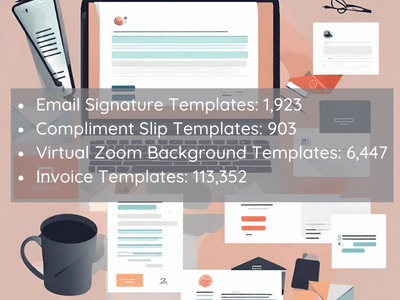
The list goes on. With your social media banners, personal profile, and pretty much anything else you can think of covered, your branding can be everywhere and on everything.
Running an event, holding open house days, maybe attending a conference? If you need some merchandise designs for T-shirts, Mugs, Calendars or Bags, you’ll find templates for them, too.
Brand Consistency
I’ve already mentioned that Canva has a brand template feature you can set up and apply to any design, but they also take it a step further.
If you have a team and need everyone to stay on-brand with their designs, then you can use Canva Teams. Whether you’re a startup, small business, franchise, or enterprise business, there is a solution for you.
Canva also has a section dedicated to property professionals. While it is focused on estate agents, it is likely a good fit for many property experts.
Teamwork Makes the Dream Work
If you don’t have dedicated sales, marketing, advertising, accounts, and communications teams, ensuring that everyone in your business can collaborate effectively and keep to your brand values and guidelines is even more essential.
There are several features you can use with teams.
- Real-time collaboration
- Workflows
- Enable Approval before publishing
- Restrict access to certain features
You can even add context to how branding elements should be used.
Canva can help you with every step to ensure your brand remains true to your vision.
Try Canva Today: It’s Free to Start
You might think I’m getting paid to promote Canva, but I am not. I believe an affiliate program exists, but I am not a part of it.
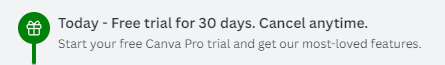
Clicking This Link Will Only Pay Me With Your Success
I have found Canva to be a massive benefit to me, and I am sure you will find the same if you decide to use it for your business.
Canva is an invaluable tool that can help property experts like you create stunning visual content with ease. Its vast template libraries, licensed image access, and powerful yet simple editing features empower us to quickly make professional designs for social media, presentations, branding, and more.
While learning any new software takes some time, Canva’s intuitive interface and free training resources make picking it up a breeze. The time you invest will pay off exponentially in elevated engagement, increased conversions, and enhanced credibility for your brand and business.
I firmly believe that implementing Canva can transform your marketing and take your success to new heights. So why not give it a try today? The basic version is free, and you have nothing to lose by testing it out. Unlock the power of visual storytelling, and let Canva help you connect with prospects in a whole new way!